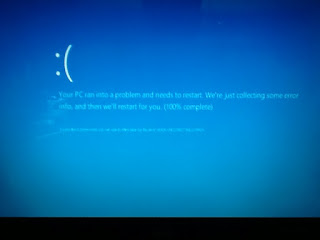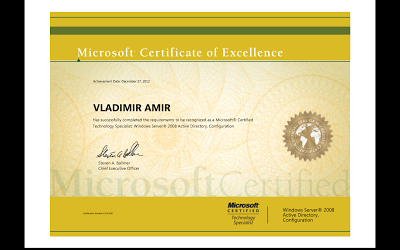Managed Custom Folders > Add & Remove
Hello there.
This post will address very narrow circumstance in work with Exchange 2010 MRM; when Managed Custom Folders need to be enabled or disabled to user experience in Outlook 2010 UI.
Initial conditions:
- AD server with Exchange 2010 Mailbox + AD client workstation with Outlook 2010.
- (Assuming all other necessary parts of AD and Exchange servers)
- AD user "u1" that has a "u1" mailbox on server.
- (Some Managed Default Folders with attached Managed Content Settings rules.)
- Managed Custom Folder called "test custom" with Managed Content Settings rule attached to it.
- Managed Folder Mailbox Policy called "test policy" with associated managed folder "test custom".
Like illustrated:
Now we'll attach "
test policy" to mailbox "
u1" and discover that it does not affect user experience in Outlook mailbox profile:
We need to apply this policy by activating Managed Folder Assistant via EMS (powershell) pipeline commands
- Get-Mailbox u1 | Start-ManagedFolderAssistant
Changes reflected immediately in Outlook interface - user can see Managed Folders division added and browse it to see custom folder "
test custom":
Now suppose that we''ll need to remove this folder from Outlook interface. We'll try to:
- Remove policy from "u1" user's mailbox.
- Remove association of "test custom" folder from "test policy" and reapply it.
Just to discover that these actions wont work.
As illustrated:
Lets now bring whole mess back to "order" (t.i. applied policy with associated custom folder):
Then we'll successfully remove Managed Folders division from Outlook UI by executing another EMS command
- Set-Mailbox "u1" -RemoveManagedFolderAndPolicy
And see how, again, changes are immediately reflected on Outlook UI.
Just like that.
Feel free to comment, suggest corrections of errors (if any) or add opinion.
Farewell.
;-]